WhatsApp Message Templates for Business Written on . Posted in Message Templates.
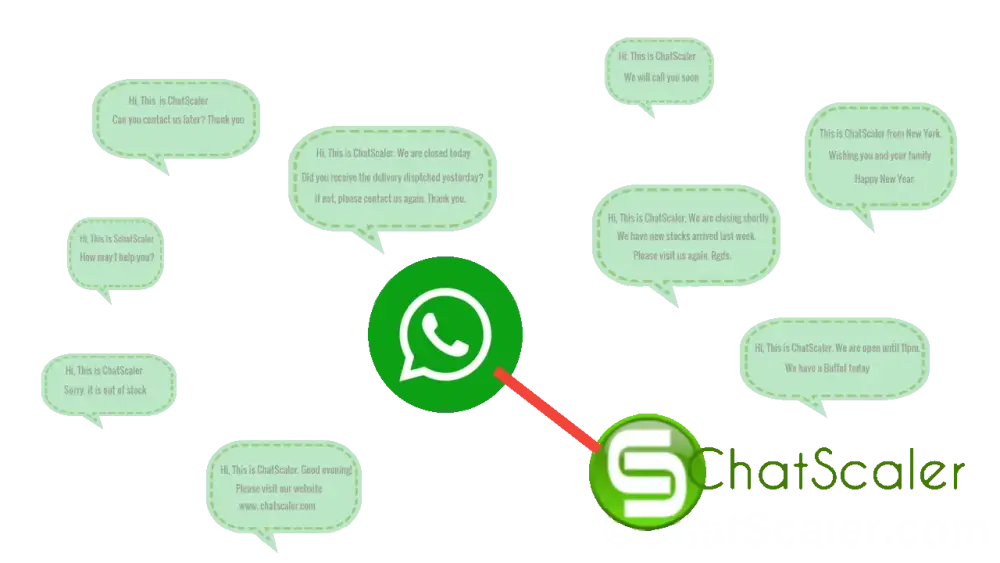
Simplify communication and increase communication: A guide to WhatsApp message templates for business
Companies are constantly looking for new ways to engage with customers and enhance the overall experience. Boasting 2 billion monthly active users, WhatsApp has emerged as a powerful platform for promoting direct and personal communication. But how can companies best leverage this platform to facilitate communication and engagement? Enter WhatsApp Message Templates – a game changer for business and customer communication.
This article explores the world of WhatsApp Message Templates, and gives business executives a comprehensive understanding of the functionality, benefits and best practices for using them.
What is WhatsApp Message Templates?
Think of it as a pre-written, customizable message that accelerates communication and ensures your customers’ interactions are consistent. That is the essence of WhatsApp messaging template. Created in your WhatsApp Business account, these pre-approved messages act as building blocks to deliver valuable information to your customers.
Key Features and Benefits of WhatsApp Messaging Templates:
Advanced Efficiency: Create templates for common messages such as order confirmations, appointment reminders, shipping updates, and welcome messages. This saves your team valuable time by eliminating the need to manually type out repetitive comments.
Improved customer experience: Timely and relevant updates keep customers aware and engaged. Imagine receiving a quick notification with your flight details or a friendly reminder of an upcoming appointment – all through a preferred communication channel.
Enhanced personalization: Templates can be created with dynamic variables such as customer names, order numbers, or appointments. This adds a human connection and strengthens customer relationships.
Reduced errors: Standardized communication through agreed-upon templates reduces typographical errors or message inconsistencies in messages.
Complying with opt-in requirements: WhatsApp enforces opt-in consent for message senders. The design ensures that you send messages only to explicitly consented recipients.
Scalability for growth: As your customer base expands, pre-built templates allow you to maintain consistent communication without additional staff.
WhatsApp Message Examples: There are two main categories of WhatsApp Message Templates: Interaction Measurement: Focus on providing important information about existing customer interactions, e.g. Order confirmation with product information, delivery timelines and tracking information. Appointment reminders with details of dates, times and locations. Shipping updates on order status, estimated arrival date, and possible delays. Payment confirmation with transaction details and receipt (if applicable). Assist with updates on ticket resolution status or additional information requests.
How to get started with WhatsApp Message Templates:
Set Up WhatsApp Business Account : This is the basis for using WhatsApp Business features like message templates.
To access the template manager: In your WhatsApp Business App, go to the "Settings" section and search for "Template Manager".
Create a new template: Define the content of the message by selecting the appropriate template group (Business or Non-Contact). Personalize with dynamic variables: Insert placeholders for dynamic content to be personalized to each recipient.
Submit for review: Once created, submit your template for review by the WhatsApp Business team. This process usually takes several working days.
Best Practices for Using WhatsApp Message Templates: Tap into your audience: Tailor your templates to specific customer segments based on demographics, interests, or purchase history.
Schedule template messages: Use the schedule feature to send timely updates and reminders at optimal times.
Monitor performance and analyze results: Monitor key metrics like open rates and click-through rates to evaluate and refine the effectiveness of your templates.
