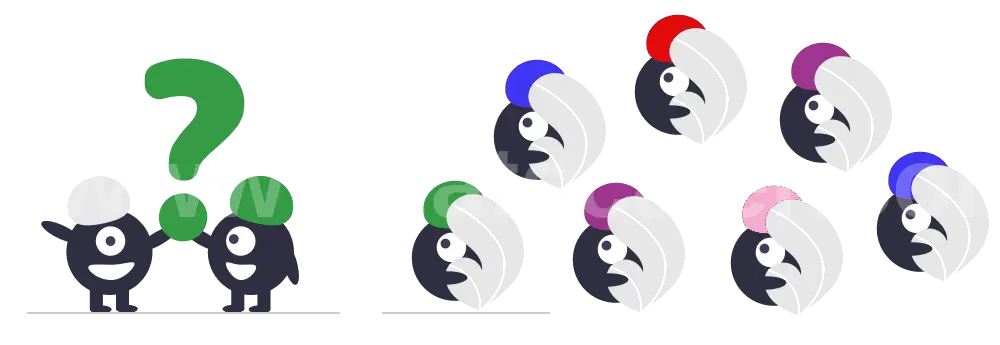

Any company or organization interested in broadcasting bulk WhatsApp messages, engage in conversations and require custom programmed Chat Bot ( and AI Bot ) may register at our Cloud Platform . You are required to signup with a valid email address.

You register with us as a Company ( owner or the representative of the Company ) at the time of registration. You will be guided to integrate your WhatsApp Business Phone number into Meta's WhatsApp Cloud API in order to send bulk messages. You, as the Company, can select Monthly or Yearly payment Plan, create Agents who will handle messaging traffic for the Company, create and manage Campaigns, add or import Contacts, create Groups from Contacts, manage WhatsApp messaging templates and, create message or template based Bots. The company does the registration of the Agent internally and provides login credentials.

You may use the Free Plan as long as you wish, until you decide to upgrade it to a paid Plan. Paid Plans cannot be downgraded to Free Plan again.

An Agent can create, manage and monitor Campaigns. The main duty is handling messaging traffic of the Company.
You may create groups from your pool of contacts, based on interests or geographical location. Then you may assign an agent to a group to handle traffice of that particular group.

ChatScaler is built with Laravel, a very stable framework with very high industry standard security features. All accounts have the option to enable Two Factor authentication and Delete accounts from their profile page. This service is hosted in the data centers in the USA. We use Stripe as our main payment gateway for processing your payments.

You will need to get your business ( or organization ) verified and a dedicated mobile phone number validated by WhatsApp ( Meta ) to get acces to their Cloud API. All you have to do is to click the green color button "WhatsApp Setup" after registration / login. You will then have to follow on screen instructions by Meta.
Integration into WhatsApp Cloud API is very easy with ChatScaler Cloud Platform provided by PFernando, LLC and it will take only 3-5 minutes. You should be able to start sending out bulk messages within few minutes.

You may use the same mobile phone number. But you will not be able to use it on other WhatsApp Business App or platform after submitting it to WhatsApp Cloud API. It requires a dedicated mobile phone number which should be able to receive SMS and voice message from Meta for verification.
Once submitted and approved, you will have access to WhatsApp Cloud API Messaging through the ChatScaler Cloud Platform and use our automated answering system via our internal BOT or AI BOT.

No. We do not monitor your chats. All chat conversations between you and your contacts are encrypted by WhatsApp ( Meta ) servers. The WhatsApp Cloud API is hosted by Meta whereas the WhatsApp Business On-Premise API is hosted by Business Service Providers.
We provide you the platform to store, read and manage messaging through your computer or phone browser. Your contacts use their own WhatsApp moibie apps on phones or WhatsApp Desktop for chatting directly via WhatsApp Servers available globally.

Message templates are structured messages you create to send out to your opted-in contacts. All message templates have to be pre-approved by WhatsApp. You are required to adhere to their messaging guidelines.

WhatsApp Broadcasting, on Cloud API, allows you to send unlimited messages to your contacts at once. Your recipients see the message as an individual message.
With ChatScaler, you can program the broadcasting time so that each recipient will receive the message at a convenient local time. This means, you can program the same message to be delivered to United Kingdom at 9am local time there. And the same message could be scheduled to be delivered to California at 9am PST.

WhatsApp Business App, which you may be using already in your mobile phone, has limitations in sending out messages. There is a possibility that your phone number gets banned by WhatsApp if you exceed these limits. And it has to be attended by a person 24/7-365.
With WhatsApp Cloud API you can scale up your daily messaging limit to 1,000, messages per day* and handled by more than one person or by Bots.
* Tier 1: Allows your business to send messages to 1K unique customers in a rolling 24-hour period.
* Tier 2: Allows your business to send messages to 10K unique customers in a rolling 24-hour period.
* Tier 3: Allows your business to send messages to 100K unique customers in a rolling 24-hour period.

Certainly, the Meta hosted service is more reliable, cost-effective, more scalable, certified and has more security features. ChatScaler charges a flat fee for providing you the communication interface ( our Cloud Platform ) for managing message templates, Bots and contacts.
Important! The On-Premises API, provided by Business Service Providers, is set to expire on October 23, 2025. Beginning fron July 1, 2025, Business phone numbers can only be registered for use with Cloud API.

Our Cloud Platform provides 2 kinds of friendly Chat Bots.
1. Chat Bot - This is an instant pre-programmed Bot available 24/7-365 waiting to answer questions asked by your contacts.
2. AI Bot - This is a trained Bot, much more advanced than the conventional Chat Bot. We will custom train the Bot using OpenAI technology, according to your business requirements.
These Bots use message templates to answer questions by opted-in contacts and any other unknown contact who needs information about your products or services, delivery queries etc.

You can find all the payment Plans, their features and limitation at Features & Plans.

All payments should be settled via Stripe Payment gateway or bank transfer ( only if requested ).
We charge a flat fee, monthly and yearly payment, based on the plan you select for consuming services from the WhatsApp communication interface on our Cloud Platform.
You will be required to submit a request for upgrade of existing plan. We will send you an invoice by email for the plan you have requested. Invoices can be accessed by logging into ChatScaler Billing. You will be required to create your own password by clicking the "Forgot your password?" link, and using the same email address used for the Cloud Platform. Alternatively, you may pay directly from the payment link made available in our email to you.

Yes, there are two additional charges for your messages.
1. WhatsApp messaging charges : You are required to pay WhatsApp Conversation based charges direct to Meta based on your monthly usage if you exceed the Free Tier.
2. AI Bot usage charges : This is optional and you pay only if you use AI Bot. You are required to pay these charges direct to OpenAI.

Check WhatsApp Pricing for Cloud API.

Please use our online Contact Form.

We offer 10% lifetime commission for referrers. More information can be found at Referral Program.

Please use our online Contact Form.